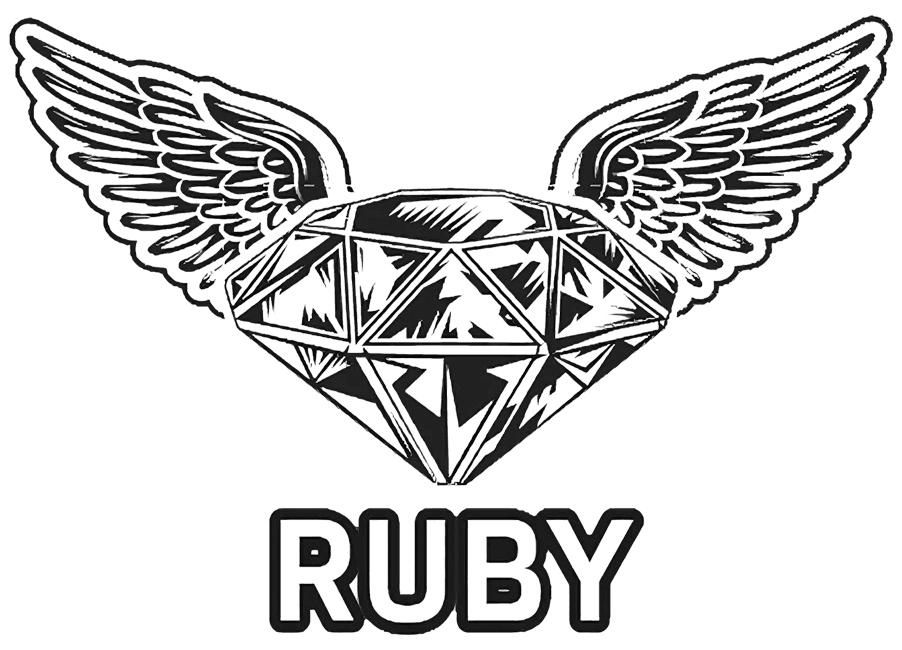BLOG
Which Cricut Machine is Best for T-Shirt Design?
When embarking on your creative journey into t-shirt design, one question often arises: Which Cricut machine is best for t-shirt design? Selecting the right machine can unlock your creativity and significantly enhance your crafting projects. Cricut, a popular name in the crafting world, offers several models tailored for various crafting needs, including vinyl cutting and heat transfer design. In this article, we will explore the different Cricut machines available and assess their suitability for t-shirt design, helping you make an informed decision.
Understanding Cricut Machines for T-Shirt Design
Cricut machines are beloved tools for creating custom designs on t-shirts, offering unparalleled versatility and precision. When selecting the best Cricut machine for your t-shirt design projects, consider several factors: the machine’s capabilities for cutting various materials, ease of use, and the overall quality of the design output. Below, we’ll provide a comprehensive comparison of the leading Cricut machines and their suitability for t-shirt design.
Cricut Maker 3

Features
The Cricut Maker 3 is renowned for its versatility and cutting power, making it a favorite among crafters, especially for t-shirt design.
- Material Compatibility: The Maker 3 can cut over 300 materials, including various types of heat transfer vinyl (HTV), iron-on materials, and even fabric.
- Adaptive Tool System: This innovative system includes tools for cutting, writing, scoring, and more, allowing for incredible versatility in creating different types of t-shirt designs.
- Smart Materials: The machine supports Cricut Smart Materials for matless cutting, enabling longer cuts without the need for a cutting mat, thereby improving efficiency.
Pros
- Versatility: The Maker 3 handles a wide range of materials, making it ideal for custom t-shirt designs as well as other apparel and crafting projects.
- Precision and Power: With high cutting precision and power, it’s perfect for detailed designs and layered creations, allowing for complex and intricate patterns.
- Efficiency: Its faster cutting speeds help streamline larger orders or frequent t-shirt production, saving valuable time.
Cons
- Higher Cost: The Maker 3 is more expensive than other models, which may be a consideration for beginners or casual crafters.
- Size: Its larger footprint requires more workspace, which could be a drawback for those with limited crafting space.
Cricut Explore Air 2

Features
The Cricut Explore Air 2 is another excellent option for t-shirt design, especially for those who seek a balance between affordability and functionality.
- Material Compatibility: This machine can cut over 100 materials, including HTV and iron-on materials, making it a versatile tool for various crafting projects.
- Speed: The Explore Air 2 boasts faster cutting speeds compared to its predecessors, allowing you to complete your projects more quickly.
- Bluetooth Connectivity: This feature enables wireless design and cutting, providing convenience for tech-savvy crafters.
Pros
- Affordable: As a budget-friendly option, the Explore Air 2 offers solid performance for those venturing into t-shirt design without a significant upfront investment.
- User-Friendly: Its intuitive design makes it easy to operate, making it suitable for beginners and those new to crafting.
Cons
- Limited Features: The Explore Air 2 lacks some advanced tools and capabilities found in newer models, which may limit creative potential for more experienced users.
Cricut Joy

Features
The Cricut Joy is perfect for smaller projects, offering a compact design that is ideal for casual crafters or those who create t-shirts on the go.
- Material Compatibility: The Joy is best suited for basic HTV designs and can handle smaller-scale projects effectively.
- Compact Size: Its portable and easy-to-store design makes it an attractive option for those with limited crafting space.
Pros
- Portability: Ideal for small-scale t-shirt projects or crafting on-the-go, the Joy offers convenience for crafters who need a compact solution.
- Affordability: With the lowest price point among Cricut machines, it’s accessible for casual crafters and beginners.
Cons
- Limited Capability: The Joy is not suitable for larger or more intricate t-shirt designs due to its smaller cutting area and fewer material options.
- Material Restrictions: While it excels at smaller projects, it may not meet the needs of those looking to create more complex designs.
Top Cricut Machines for Heat Transfer
When determining which Cricut machine is best for t-shirt design, it’s essential to focus on heat transfer capabilities. Heat transfer vinyl (HTV) is commonly used for adding designs to shirts, and certain machines excel in this area.
Cricut Maker for HTV
The Cricut Maker is exceptional for heat transfer projects due to its extensive cutting capabilities and precise engraving features. It can handle complex designs and multiple layers seamlessly, making it the best Cricut machine for heat transfer applications.
Cricut Explore Air 2 for HTV
While the Cricut Maker leads in versatility, the Explore Air 2 performs admirably with HTV as well. It’s a solid choice for those who want to explore t-shirt design without a significant upfront investment. Its dual-tool capability allows for cutting and writing in one step, streamlining the crafting process.
Cricut Joy for Quick HTV Projects
The Cricut Joy is an excellent choice for small, quick projects that require heat transfer. If you’re looking to create matching family t-shirts for an event or quick custom gifts, this machine can be handy, though it may not be suitable for larger or intricate designs.
Cricut Machine Settings for T-Shirt Vinyl
When working with HTV, it’s crucial to adjust your Cricut machine settings for optimal results. Here’s a general overview of recommended settings for each Cricut machine.
Settings for Cricut Maker
The Cricut Maker offers customizable settings, allowing you to cut various types of vinyl with ease. For regular HTV, use the default setting. For specialty materials, ensure you select the appropriate material type in the Design Space, guaranteeing the best cut quality.
Settings for Cricut Explore Air 2
For the Explore Air 2, start with a fine-point blade for HTV. Select the “Iron-on” material setting in the software. If you’re using thicker vinyl, adjust the pressure and speed settings accordingly to ensure a smooth and precise cut.
Settings for Cricut Joy
The Cricut Joy simplifies the process of cutting HTV by utilizing the “Iron-On” setting. Ensure your machine is set to “Smart Iron-On” if you’re using the specialized smart vinyl. Given its smaller size, careful placement of the material is essential to avoid errors.
Cricut Explore Air 2 vs. Cricut Maker for T-Shirts
When considering which Cricut machine is best for t-shirt design, a significant comparison arises between the Cricut Explore Air 2 and the Cricut Maker. While both machines can cut vinyl and HTV, their features cater to different user needs.
Cutting Capabilities
The Cricut Maker holds a clear advantage with its ability to cut a broader range of materials, including leather and fabric. If you plan to work with complex designs, the Maker’s rotary blade will make a notable difference in the final cut quality.
Cost and Accessibility
Conversely, the Cricut Explore Air 2 tends to be more budget-friendly, making it suitable for beginners who are diving into t-shirt design for the first time without making a significant investment. It provides excellent cutting and weeding capabilities for necessary materials.
User Experience
User experiences often tip the scale when deciding which machine to purchase. The Cricut Maker tends to attract users looking for advanced features and material options, while the Explore Air 2 garners praise for its reliability and ease of use among casual crafters.
Best Cricut Accessories for T-Shirt Design
To maximize your t-shirt design experience, consider investing in several essential accessories that can enhance your output and overall crafting experience. Choosing the right accessories will further optimize your Cricut machine’s capabilities.
Cricut Cutting Mats
The cutting mat is pivotal in the cutting process. Choose a standard grip mat for everyday use or a light grip mat for delicate materials. Regularly replacing your mats will help maintain cut quality and ensure your projects turn out perfectly.
Cricut Tools for Weeding
Weeding tools are essential for removing excess vinyl from your designs. The Cricut Weeder is highly recommended, alongside other tools such as tweezers and spatulas that can assist in the precise removal of intricate details.
Heat Press or EasyPress
Once your design is cut and weeded, applying heat is the final step. Investing in a heat press or Cricut EasyPress will make applying HTV to your shirts much simpler, providing even, consistent heat across the design for a professional finish.
Cricut Machine Reviews and User Experiences for T-Shirt Making
User reviews and experiences offer valuable insights when determining which Cricut machine is best for t-shirt design. Exploring feedback from those who have hands-on experience can shed light on the strengths and weaknesses of each machine, helping you make an informed decision.
Cricut Maker Reviews
Many users praise the Cricut Maker for its advanced cutting capabilities, particularly for intricate designs. Those who work with fabric often rave about the rotary blade, highlighting how it enhances accuracy and ease in crafting projects.
Cricut Explore Air 2 Reviews
Feedback for the Explore Air 2 often emphasizes its user-friendly design. Beginners appreciate its simplicity, making it a great entry point for new crafters. However, some experienced users note its limitations with more complex materials and projects.
Cricut Joy Reviews
The Cricut Joy receives mixed reviews. While many love its portability and ease of use for quick projects, others express frustration with its limited cutting size and capabilities, indicating that it may not be the best choice for serious t-shirt design.
Conclusion: Making the Right Choice
In conclusion, choosing the right Cricut machine for your t-shirt design journey can significantly impact your creative process. Whether you lean towards the advanced capabilities of the Cricut Maker 3, the user-friendly nature of the Cricut Explore Air 2, or the portability of the Cricut Joy, each machine has its unique strengths.
I’d love to hear about your experiences with Cricut machines! What projects have you tackled? Share your thoughts in the comments below, and don’t forget to explore more of our content for tips and inspiration. If you found this article helpful, please consider sharing it with your crafting friends. Happy designing!