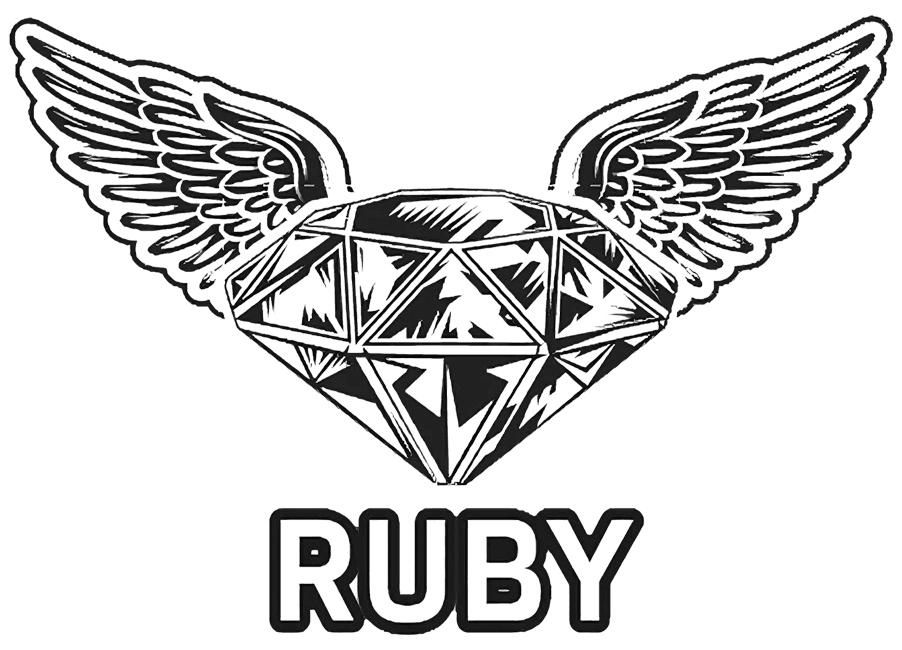BLOG
Top Cute Christmas SVG Files for T-Shirts: Perfect for DIY Gifts
Christmas SVG (Scalable Vector Graphics) files are popular digital designs used for a variety of crafting projects, especially for creating festive t-shirt designs. Their scalability allows you to resize them without losing quality, making them ideal for printing on apparel. Whether you’re crafting for family gatherings, office parties, or as a small business offering personalized gifts, this guide will show you how to use Christmas SVG files with Cricut and Silhouette machines to create high-quality, festive t-shirts.
We’ll walk you through a simplified, step-by-step process, share tips for both beginners and advanced users, and offer troubleshooting advice to ensure a smooth crafting experience.
Why Choose Cute Christmas SVG Designs for T-Shirts?
“Cute” Christmas SVG designs resonate with a wide audience. From kids to families, these playful, heartwarming designs bring festive spirit to any project. Whether it’s a cuddly Santa, a reindeer with big eyes, or a snowman with a wide smile, cute designs evoke feelings of joy, warmth, and cheer during the holiday season.
These designs are ideal for:
- Family Matching Outfits: Cute Christmas t-shirts are a hit for families looking to create matching holiday attire.
- Gifts for Friends and Loved Ones: Personalized cute designs make for unique, heartfelt gifts.
- Small Business Offerings: If you’re selling custom t-shirts, cute designs are likely to appeal to a wide customer base, including parents, grandparents, and young shoppers.
The charm of cute Christmas designs is their versatility—they work well for children’s t-shirts, adult apparel, and even novelty gifts. With SVG files, you have endless options for creating festive designs that stand out during the holiday season.
Top Cute Christmas SVG Files for T-Shirts

1. Popular Themes in Christmas SVG Files
- Santa Claus: The jolly old man is a classic Christmas symbol. When designed with rosy cheeks, a big smile, and a twinkle in his eye, Santa can be made extra cute. Adding playful elements like Santa holding a gift or surrounded by tiny elves can further enhance the design’s charm.
- Reindeer: Reindeer are another popular Christmas theme, often depicted with big, innocent eyes, red noses, and festive accessories like scarves and antlers adorned with lights. These features make the reindeer designs irresistibly cute, perfect for kids’ t-shirts or family sets.
- Snowflakes: Snowflakes symbolize the winter season and can be stylized in various ways to create cute designs. Soft, rounded edges and delicate patterns, combined with a pastel color palette, can turn a simple snowflake into an adorable addition to any Christmas t-shirt.
- Christmas Trees: Christmas trees, with their twinkling lights and ornaments, are a staple of holiday decor. Cute versions might feature tiny trees with smiling faces or decorated with whimsical, oversized ornaments. These designs often incorporate bright, cheerful colors to enhance their appeal.
- Gingerbread Men: These sweet treats are a fun and popular theme, often shown with smiling faces, icing details, and festive accessories like Santa hats or candy canes. Gingerbread men designs add a playful and cozy touch to Christmas t-shirts.
2. Unique and Standout Designs
- Christmas Sloth: A slow-moving sloth dressed in a Santa hat, hanging from a candy cane or a string of Christmas lights, adds a fun and unexpected twist to traditional Christmas designs. This type of design stands out for its creativity and humor, making it a hit on t-shirts.
- Kawaii Christmas Characters: Kawaii, a Japanese term for “cute,” refers to a design style featuring small, adorable characters with large eyes and simple, rounded shapes. Kawaii Christmas designs might include chubby snowmen, tiny reindeer, or even a cute Christmas pudding, all with smiling faces and blushy cheeks.
- Festive Dinosaurs: Dinosaurs dressed in Christmas attire, like a T-Rex wearing a Santa hat or a Velociraptor wrapped in holiday lights, bring a playful and unexpected element to holiday designs. These unique SVGs are perfect for creating t-shirts that stand out from the crowd.
- Christmas Cacti: A cactus decorated with Christmas lights and ornaments, often paired with a witty phrase like “Merry and Bright,” combines the festive season with a touch of the Southwest. This design is perfect for those who want something a little different and trendy.
- Penguin Parade: A group of cute penguins in winter hats and scarves, perhaps holding hands or sliding on ice, makes for an endearing and heartwarming t-shirt design. The use of cool blues and warm whites in the color palette can make these designs versatile across different t-shirt colors.
How to Use Christmas SVG Files for T-Shirt Printing
1. Step-by-Step Guide for Cricut Users
Step 1: Upload the SVG File
- Open Cricut Design Space and start a new project.
- Click on the Upload button on the left-hand side of the screen.
- Select Upload Image and find the Christmas SVG file on your computer.
- Once uploaded, click Save and select it from your Recent Uploads to add it to your canvas.
Step 2: Prepare the Design
- Resize the SVG file to fit your t-shirt using the Edit toolbar.
- If your design has multiple layers, click Ungroup to edit each layer individually (e.g., to change colors or rearrange elements).
Step 3: Set the Material and Cutting Settings
- Click Make It in the top right corner.
- Choose Heat Transfer Vinyl (HTV) from the material options.
- Toggle the Mirror setting for HTV (this flips your design so it transfers correctly onto your t-shirt).
Step 4: Cutting the Design
- Place the HTV shiny side down on the cutting mat.
- Load the mat into your Cricut machine and press the flashing Go button to start cutting.
- Once the cut is finished, weed the excess vinyl, leaving only your design.
Step 5: Apply the Design to the T-Shirt
- Preheat your iron or heat press to the recommended temperature for HTV.
- Place the vinyl design on your t-shirt, centered and aligned.
- Cover the design with a protective sheet (like parchment paper) and press it with your heat press or iron.
- Allow the vinyl to cool slightly before peeling away the carrier sheet, revealing your finished Christmas t-shirt!
Quick Tips for Beginners:
- Always test your cutting settings on a small piece of HTV to ensure accuracy.
- Preheat your t-shirt for a few seconds to remove moisture and ensure a smooth transfer.
Advanced Tips:
- For multi-colored designs, layer HTV by pressing one color at a time, starting with the largest section.
- Use registration marks to align layers perfectly.
2. Step-by-Step Guide for Silhouette Users
Step 1: Import the SVG File
- Open Silhouette Studio and start a new project.
- Click File and select Open to locate the Christmas SVG file on your computer.
Step 2: Edit and Prepare the Design
- Resize the SVG file to fit your t-shirt using the Scale tool.
- Ungroup the design if needed to adjust colors or rearrange elements.
Step 3: Setting Up the Cutting Preferences
- In the Send tab, choose Heat Transfer Vinyl as your material type.
- Toggle the Mirror option on for HTV.
- Adjust blade depth and speed according to your HTV thickness.
Step 4: Cutting the Design
- Place the HTV shiny side down on the cutting mat.
- Load the mat into the machine and click Send to begin cutting.
- After cutting, weed away the excess vinyl.
Step 5: Applying the Design to the T-Shirt
- Preheat your iron or heat press based on HTV manufacturer instructions.
- Position the vinyl design on your t-shirt, then cover with a protective sheet.
- Press it using your iron or heat press.
- Wait for the vinyl to cool slightly before peeling off the carrier sheet.
Troubleshooting Tips:
- If your design isn’t cutting cleanly, check the blade for dullness and adjust the cutting pressure.
- Ensure that your HTV is properly adhered by pressing it with consistent pressure and heat.
Best Practices for Printing Christmas T-Shirts
To get the best results from your Christmas t-shirt project, follow these best practices.
1. Choosing the Right T-Shirt Material
- Material: 100% cotton or cotton-polyester blends are ideal for HTV application. Cotton provides a smooth surface, helping the vinyl adhere well and remain durable after washes.
- Color: Consider using dark-colored t-shirts (red, green, or black) for white or metallic designs, as these colors make the design pop. For darker elements, use lighter t-shirts.
- Size and Scale: Be sure to scale your design according to the t-shirt size. For example, a child’s t-shirt should have a smaller design than an adult’s shirt, especially when creating family sets.
2. Layering & Application Techniques
- Layering Multiple Colors: For multi-layered designs, press each color individually, starting with the base. To ensure perfect alignment, use registration marks.
- Heat Press vs. Iron: A heat press gives more even pressure, making it ideal for larger projects. If using an iron, apply firm, even pressure and avoid moving the iron back and forth.
- Cooling & Peeling: Allow the vinyl to cool for a few seconds before peeling the carrier sheet. Follow the HTV manufacturer’s instructions on whether it’s a warm or cold peel product.
Where to Find High-Quality Christmas SVG Files
1. Top Websites for Christmas SVG Files
When selecting SVG files for your projects, it’s important to choose high-quality designs that stand out. Here are some top sources:
- Design Bundles: Offers a wide range of premium SVG designs, many of which come with commercial licenses—perfect for selling your creations. Their Ultimate Christmas Bundle contains hundreds of festive designs.
- Design Bundles: Known for its extensive library of designs from various artists, Creative Fabrica often has bundles available at discounted prices.
- Etsy: Etsy is home to thousands of independent designers who create exclusive SVG files. If you’re looking for something unique, Etsy is an excellent resource.
2. Best Christmas SVG Bundles for T-Shirts
- Design Bundles – Ultimate Christmas Bundle: This bundle includes hundreds of Christmas SVG designs, ranging from classic holiday motifs like Santa and snowflakes to trendy designs like Christmas gnomes and modern calligraphy quotes. It’s a great value for those looking to create multiple t-shirts or other holiday crafts. The bundle often includes bonus elements like fonts or mockups, making it even more versatile.
- Creative Fabrica – Christmas Mega Bundle: Creative Fabrica’s Christmas Mega Bundle is a collection of various designers’ works, offering a wide range of styles and themes. This bundle includes SVG files suitable for t-shirts, home decor, and even greeting cards. The bundle is regularly updated, and during the holiday season, you can find exclusive or limited-time offers, making it a worthwhile investment.
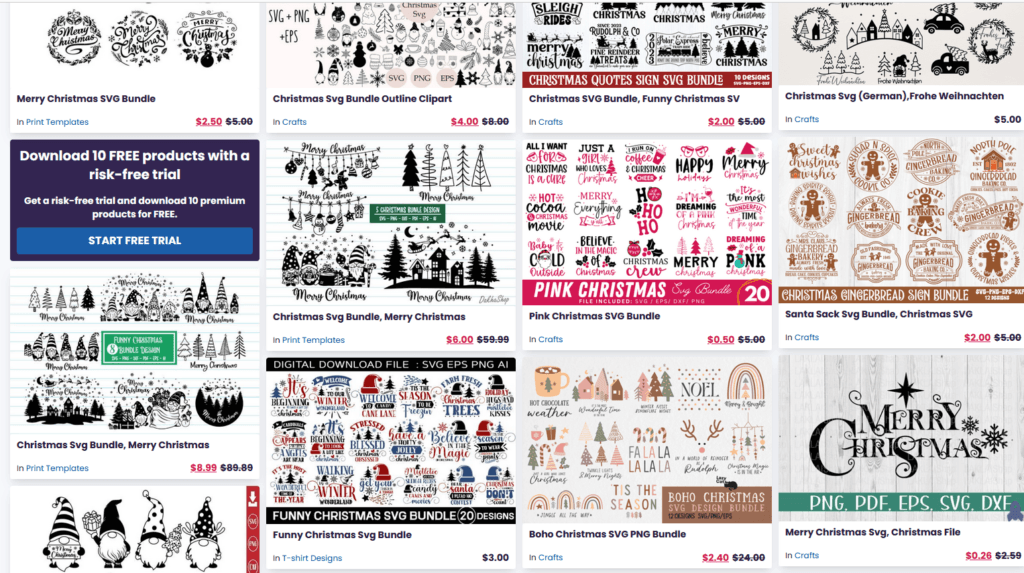
- Etsy – Holiday SVG Bundle: Many Etsy sellers offer holiday bundles that include a mix of Christmas SVG files along with other seasonal designs. These bundles are often exclusive to Etsy and can feature unique, hand-drawn elements that you won’t find elsewhere. Some sellers offer limited-time discounts during the holiday season, so it’s worth checking for deals.
Creating Custom Christmas SVG Files
1. Introduction to SVG Design Software
Adobe Illustrator: If you want complete control over your design, Adobe Illustrator is for you. It’s packed with advanced tools, letting you create detailed SVG files easily. From drawing precise shapes to customizing text, you can do it all. Although it requires a subscription, if you’re serious about design, it’s worth the investment.
Inkscape: Looking for a free alternative? Inkscape is a great choice! It offers many of the same tools as Illustrator—like path editing and text manipulation—without the cost. While it might take a bit of practice to get used to, it’s incredibly versatile and perfect for hobbyists or pros who want to create custom Christmas SVGs.
Canva: For beginners, Canva is a fantastic option. It’s super easy to use with its drag-and-drop interface. You can quickly combine pre-made shapes, fonts, and elements to make your designs. If you want more assets and the ability to export SVGs, the Pro version is available.
CorelDRAW: CorelDRAW offers a balance between ease of use and powerful design capabilities. It’s user-friendly but still packed with features for creating detailed SVGs. Though it requires a subscription, it’s a great option for those who prefer simplicity without compromising on advanced tools.
Affinity Designer: If you’re after a one-time purchase, Affinity Designer is perfect. It’s fast, intuitive, and offers many of the same features as Illustrator at a fraction of the cost. It’s a great fit for creating professional-quality SVGs on both Mac and Windows.
2. Tips for Designing Cute Christmas SVGs
Use Rounded Shapes: Rounded shapes give characters a friendly, approachable look. For example, give your reindeer big, round eyes or Santa a soft, round face.
Soft Color Palettes: Use light and pastel colors like soft reds, greens, and blues to make your designs feel warm and inviting. These shades are great for creating that “cute” Christmas feel.
Playful Fonts: Choosing fun, rounded fonts can make a huge difference. Look for fonts that feel joyful, like ones with swirls or loops, to match the festive mood.
Cute Facial Expressions: Add charm by giving your characters adorable facial expressions—think big eyes, rosy cheeks, and sweet smiles.
Simple, Whimsical Details: Small touches like stars, hearts, or snowflakes can enhance the overall design without overwhelming it. Keep it simple to maintain a clean, cute aesthetic.
Conclusion
Creating custom Christmas t-shirts using SVG files is a fun and rewarding way to get into the festive spirit. Whether you’re crafting for yourself, family, or a small business, cute SVG designs will bring smiles and joy to those who wear them. Use the step-by-step instructions in this guide to create professional-quality t-shirts with ease, and don’t forget to experiment with your own designs for a personal touch!
For more Christmas SVG inspiration, visit SVGRuby and download your favorite files today. With a wide range of cute, creative designs, you’ll find everything you need to make your holiday t-shirts stand out.