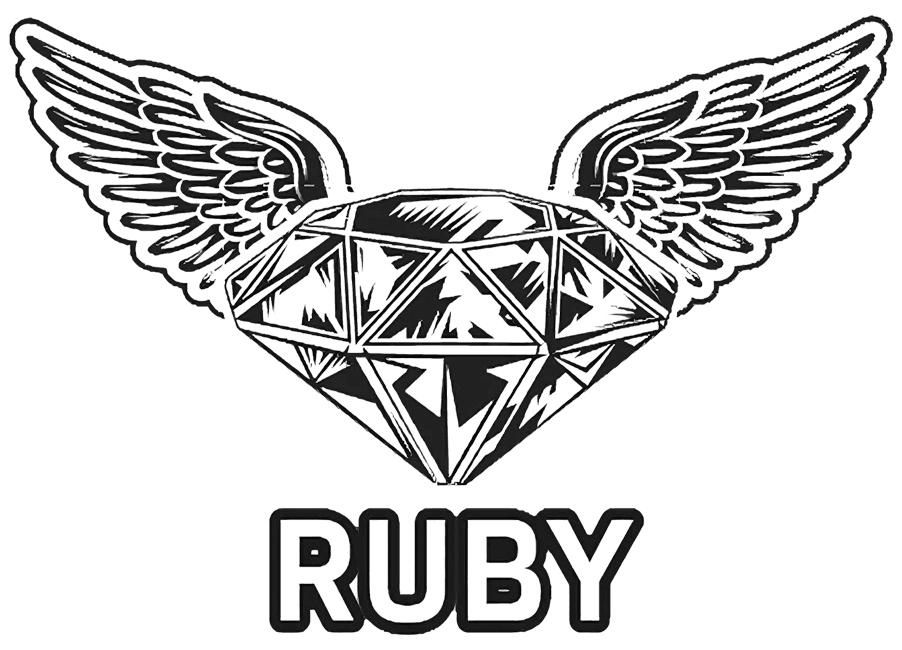BLOG
How to Make Custom T-Shirts with a Cricut Machine: Step-by-Step Guide for Beginners
Creating custom t-shirts has never been easier, especially with the advent of Cricut machines. If you’re a beginner eager to learn how to make personalized apparel, you’ve come to the right place. This guide will walk you through the entire process, from understanding Cricut technology to setting up your machine and getting started on your first design. Let’s delve into the world of custom t-shirts and unlock your creativity!
Introduction to Cricut Machines
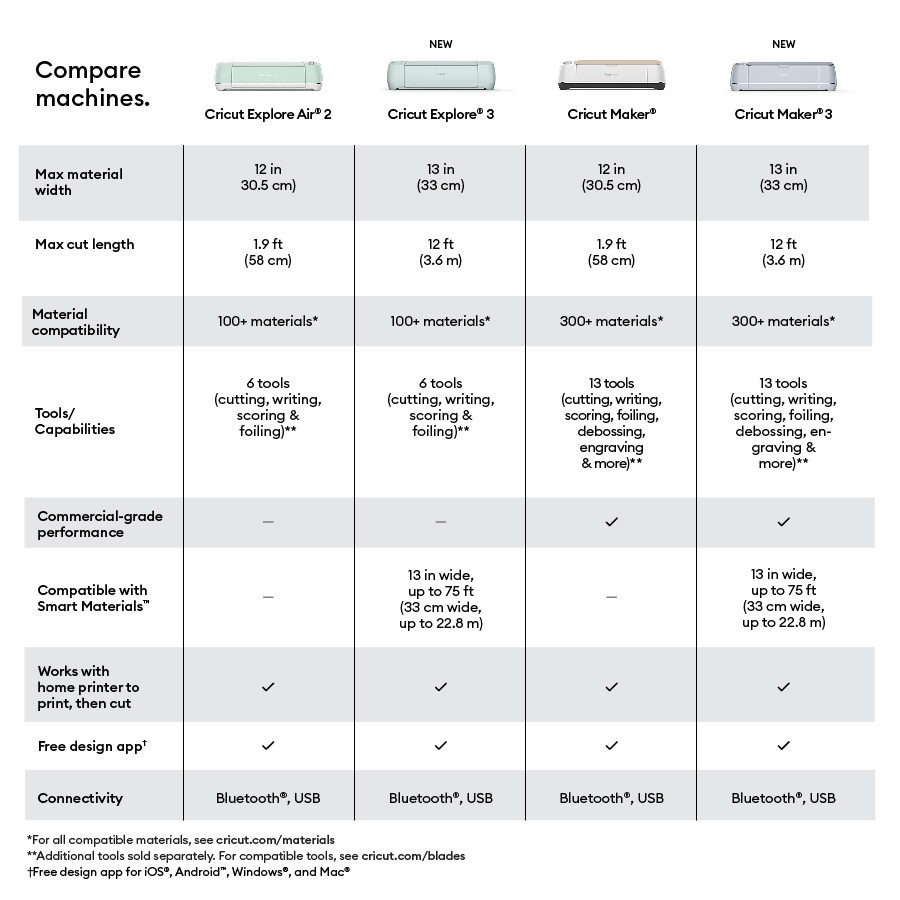
Overview of Cricut technology
Cricut machines are leading machines used for cutting a variety of materials with precision, including paper, vinyl, fabric, and even leather. They come in different models, such as the Cricut Maker, Cricut Explore Air, and Cricut Joy, each designed for different levels of complexity and user needs. The technology behind these machines utilizes a fine-tipped blade that moves swiftly along a cutting mat, allowing users to create intricate designs effortlessly.
One notable aspect of Cricut technology is its compatibility with design software, particularly Cricut Design Space, which is a free, user-friendly app. This software allows you to create, edit, and personalize designs, making it simple to visualize what your custom t-shirt will look like. According to a study by MarketsandMarkets, the global custom t-shirt printing market is predicted to reach USD 10 billion by 2025, showcasing the growing trend and demand for personalized apparel. Cricut machines have made it accessible for anyone to join this market as hobbyists or even entrepreneurs.
Benefits of using a Cricut machine for t-shirt design
There are numerous benefits to using a Cricut machine for your custom t-shirt projects. Firstly, the precision cutting feature enhances the quality of your designs. You can create highly detailed graphics that would be challenging to replicate with traditional methods. Moreover, Cricut machines allow you to work with a wide range of materials, including heat transfer vinyl (HTV), which is specifically designed for t-shirt application.
Another significant advantage is the cost-effectiveness. By creating your own custom t-shirts, you can save money compared to purchasing pre-made designs. According to an article published by Entrepreneur, creating products at home can save up to 40% compared to retail prices. Furthermore, the versatility of the Cricut machine means that you can easily switch between making t-shirts and other crafts, providing a multifunctional tool for your creative projects.
Finally, the community support is extensive. Numerous online resources, forums, and social media groups are available for Cricut users, allowing beginners to find inspiration, tutorials, and tips from experienced crafters. This wealth of information is invaluable as you embark on your custom t-shirt journey.
Materials Needed for T-Shirt Cutting
Essential supplies for Cricut projects
To successfully create custom t-shirts with your Cricut machine, you’ll need a variety of essential supplies. First and foremost is the Cricut machine itself, but there are other components critical to achieving the best results. You will need:
- Cricut Mat: This sticky surface holds your materials in place as they are cut. There are different mats for varying materials; the StandardGrip mat is typically best for most t-shirt projects.
- Heat Transfer Vinyl (HTV): This specialized vinyl adheres to fabric when heat is applied, making it the primary choice for t-shirt designs. HTV comes in various finishes, such as matte, glossy, glitter, and metallic, providing opportunities for unique designs.
- Weeding Tools: After cutting your design, you’ll need to remove excess vinyl, which requires a weeding tool to carefully pick away the unwanted pieces.
- Cricut EasyPress or Heat Press Machine: While an iron can suffice, an EasyPress or heat press provides a more even temperature and pressure, resulting in a more durable application.
- T-Shirt: The fabric of your t-shirt is integral to the final product. Cotton is a popular choice due to its comfort and ability to hold heat transfer vinyl well.
These materials are essential for creating high-quality custom t-shirts that stand the test of time.
Types of vinyl and fabrics suitable for t-shirts
When selecting vinyl and fabric for t-shirts, quality is key. Various types of HTV are available, each suited for different effects:
- Standard HTV: Perfect for everyday use and offers excellent longevity.
- Glitter HTV: Adds extra sparkle and is great for festive designs or children’s shirts.
- Flock HTV: Provides a soft, textured finish, adding depth to your designs.
- Metallic HTV: Perfect for making eye-catching graphics, especially for special events.
Regarding fabrics, the following are commonly recommended:
- Cotton: Highly versatile and a top choice for HTV due to its durability and ability to be machine washed.
- Polyester: Works well with dyes and certain types of HTV and is often used in performance wear.
- Blends (cotton/polyester): Offer the best of both worlds, combining comfort with versatility.
Choosing the right combination of vinyl and fabric is crucial to ensure that your designs look great and hold up over time, giving your creations a professional finish.
Setting Up Your Cricut Machine
Initial setup and software installation
Setting up your Cricut machine is a straightforward process. Start by removing it from the box and plugging it into a power source. Ensure that it’s placed on a stable surface with adequate ventilation. Following this, download the Cricut Design Space software, which is compatible with both Mac and Windows, as well as iOS and Android devices.
Once the software is installed, you’ll create a Cricut account, which is essential for accessing various designs and projects available within the platform. After logging in, you can connect your machine either via USB or Bluetooth, depending on your Cricut model. A prompt will guide you through the setup process, which includes the registration of your device.
Understanding the software interface is crucial. It often includes pre-designed templates, the ability to upload your designs, and a library of graphics to help you create professional-looking t-shirts. For beginners, Cricut Design Space provides a series of tutorials and guided projects, making it easy to get started without overwhelming you with options.
Calibration and testing your machine
Calibration is a crucial step in ensuring that your Cricut machine operates efficiently and cuts accurately. Proper calibration can help you avoid wasted materials and enhance the overall quality of your projects. This process involves measuring and adjusting the blade’s position to ensure it’s cutting along the designated lines.
To begin calibration, access the machine’s settings in the Design Space software. Follow the prompts provided to measure the discrepancies in cuts versus design. It will instruct you to cut a test shape and then measure it using a ruler. If the dimensions are off, the software will guide you through adjustments.
Testing your machine further involves conducting a test cut on the material you intend to use for your t-shirts. It is advisable to begin with smaller shapes, such as basic letters or symbols, to assess the cutter’s precision and adjust settings accordingly. Adjust the pressure settings to account for different materials, as thicker materials will require more pressure.
By ensuring proper calibration and conducting thorough testing, you’ll set yourself up for success, enabling your Cricut machine to perform at its best as you embark on your t-shirt creation journey.
Designing Your T-Shirt Graphic
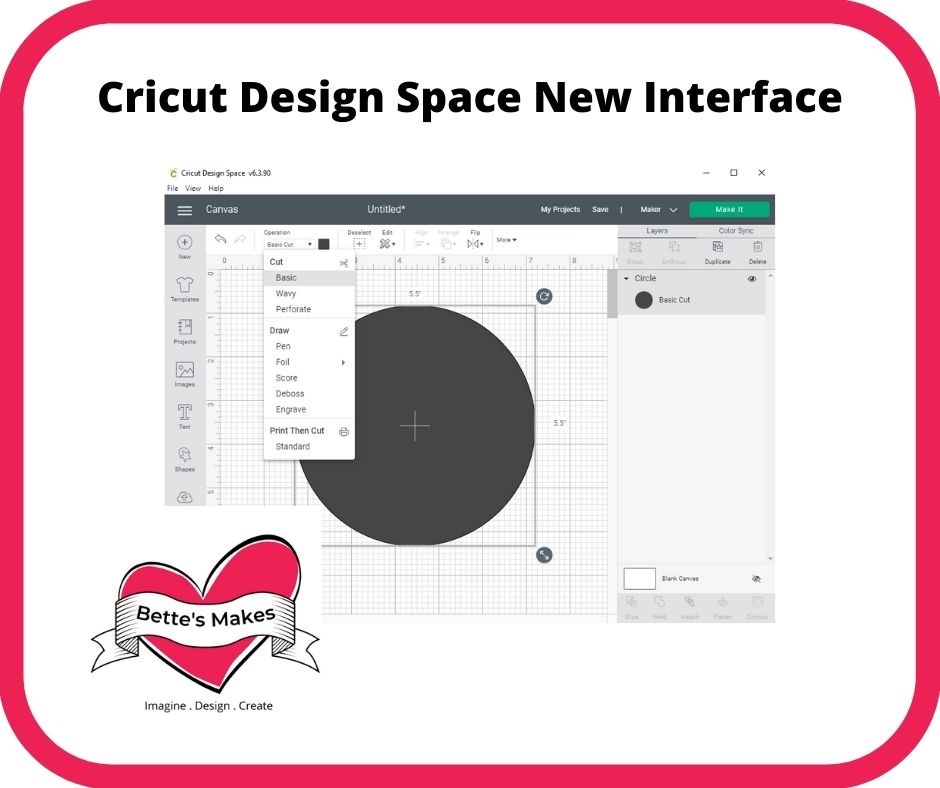
Using Cricut Design Space
Cricut Design Space is the cutting software that facilitates the creation of custom designs for various projects, including t-shirts. For beginners, getting familiar with the interface is essential. Upon opening Design Space, you’ll find a user-friendly canvas where you can create or upload your designs.
To start, you can either select from Cricut’s vast library of pre-designed graphics or create your own from scratch. If you opt to upload graphics, ensure they are in a supported format (such as SVG or PNG) and cleaned up for best results. The software allows you to manipulate your design—resize, rotate, or change the colors, which can significantly impact the finished look of your t-shirt.
A practical example is creating a design centered around a specific theme, like a birthday party. You might choose minimalist graphics, like balloons or cake icons from the library, and add text layers with different font styles to highlight the event’s date or name. It’s also essential to consider the dimensions: most adult t-shirts offer a print area of around 11.5 inches wide by 9 inches tall, which should be reflected in your design setup.
Tips for creating effective t-shirt designs
Creating an effective t-shirt design goes beyond mere aesthetics; it’s about conveying messages and emotions. Here are several tips to enhance your design:
- Focus on Simplicity: Oftentimes, simple designs have the most impact. A tagline or a straightforward graphic can be much more effective than a complicated design. Minimalist t-shirts are very on-trend and can appeal to a broader audience.
- Contrast Matters: Ensure there’s a strong contrast between the design colors and the t-shirt color. For example, a white design looks striking on a black t-shirt. This essential contrast not only makes the design pop but also improves readability.
- Consider the Audience: Tailor your design to your target demographic. For example, if you’re designing for children, colorful and fun imagery works well, while a corporate t-shirt would benefit from a more subdued color palette and straightforward branding.
- Use High-Quality Images: Always use high-resolution graphics to avoid pixelation when your design is resized. You want your final product to appear sharp and professional.
- Make It Personal: Adding personalization options for names or specific numbers can attract a more niche market, especially for events like family reunions or team sports, where uniqueness is appreciated.
By combining these principles, you can create powerful designs that resonate with consumers and stand out in the crowded t-shirt market.
Cutting the Design
Preparing your design for cutting
Once you’ve finalized your t-shirt graphic in Design Space, it’s time to prepare it for cutting. Start by ensuring your design is compatible with the cutting machine; this usually means converting text to paths to avoid font issues. Additionally, you should set up the layers of your design as needed, particularly if you’re using multiple colors or multiple layers of material.
For heat transfer vinyl (HTV), keep in mind that everything must be mirrored before cutting. This is crucial because the adhesive side of the HTV will be placed against the shirt, meaning the transfer side must face the cutting blade. Design Space has a built-in option to mirror the image, which should be selected prior to completing the cut settings.
Next, choose the appropriate material settings in Design Space, as different types of vinyl require different cutting pressures and speeds. For example, glossy HTV may need a different setting than a flocked HTV. Always conduct a test cut if you’re uncertain which settings to apply.
Properly loading materials into the Cricut
Before cutting, ensure you have the correct vinyl loaded into the machine. The method of loading can significantly affect the precision of your cuts. Place the vinyl shiny side up on the cutting mat, aligning it against the grid on the mat for straight and accurate placement. The shiny side is where the adhesive will adhere to the fabric.
Once the vinyl is aligned properly, use your hands to smooth it out, avoiding air bubbles that can cause uneven cuts. Feed the cutting mat into the Cricut machine, and select the option to load material on the machine’s touchscreen. Make sure the machine is updated and properly calibrated to avoid cutting errors.
When the machine starts cutting, keep an eye on it. Be prepared to pause if you notice any issues. After the cut is complete, unload the mat carefully to prevent tearing the design or the mat itself. Then, weed out the excess vinyl from your design, leaving only the parts that will adhere to the t-shirt.
Applying the Design to the T-Shirt
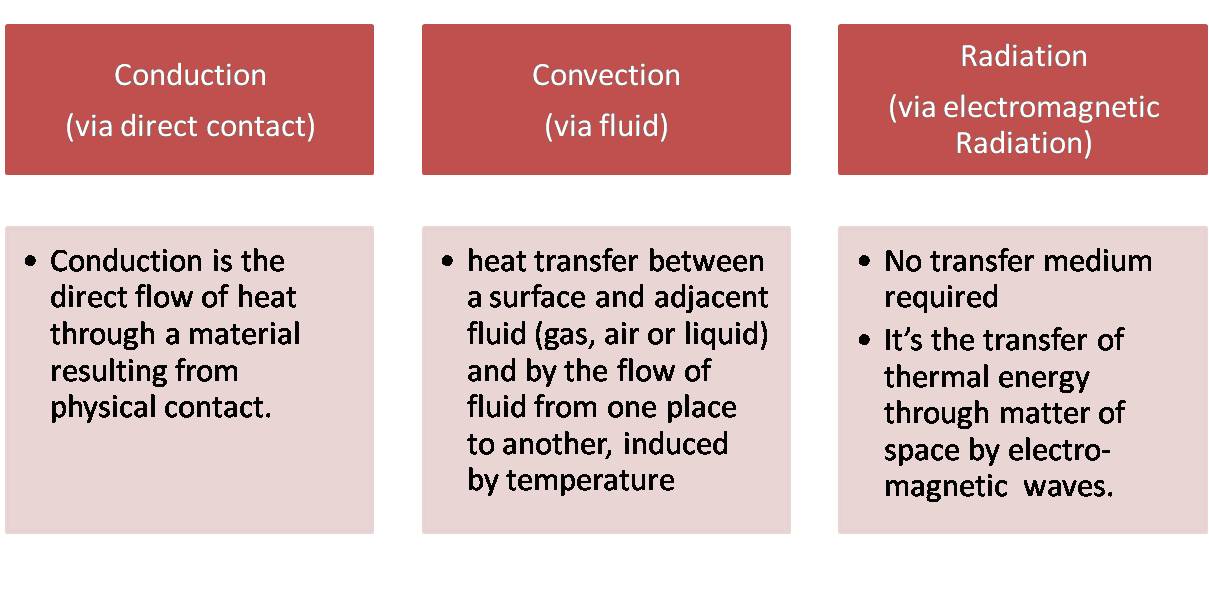
Techniques for heat transfer application
Applying the design to the t-shirt is a critical step that requires careful attention. The most commonly used method is using either a heat press or an iron. Each technique has its advantages and specific use cases depending on your project’s needs.
For a heat press, the process is generally straightforward. Preheat the heat press to between 305°F to 320°F, which is the ideal temperature for most HTVs. Once preheated, place the t-shirt on the bottom plate and position your vinyl design atop it. Close the press and apply pressure for the manufacturer-recommended time—typically between 10 to 15 seconds depending on the material.
If using an iron, apply a similar technique, albeit with some adjustments. Set the iron to the cotton setting without steam. Place the t-shirt on an even surface and put the design on it. Instead of moving the iron around, press down firmly for 10 to 15 seconds, lifting straight up instead of sliding it, as movement can smear the vinyl.
Always make sure to read the HTV manufacturer’s instructions, as different materials can have unique application methods and time requirements.
Instructions for using a heat press vs. iron
Many crafters swear by heat presses due to their consistency, ease of use, and lack of movement that can cause misalignment of designs. In contrast, an iron can work well for smaller projects, especially when the pressure is consistently applied. However, it generally requires more manual effort and attention to detail.
Here’s a comparative breakdown:
| Feature | Heat Press | Iron |
| Temperature Control | Precise and adjustable | Limited settings, typically high only |
| Pressure Applied | Consistent, adjustable pressure | Variable, harder to control |
| Ease of Use | Simplifies the process, less manual effort | Requires more manual adjustments |
| Material Compatibility | Works well with a variety of HTVs | Limited to certain HTVs |
| Investment | Higher initial cost | Lower initial cost |
Investing in a heat press can pay off in efficiency and results, especially for individuals or businesses producing multiple shirts. Conversely, an iron is perfect for occasional users or those testing the waters of t-shirt design.
Final Touches and Care Instructions
The last step in the t-shirt making process involves adding final touches and providing care instructions to ensure your newly designed garment lasts. After the vinyl is applied and cooled, carefully check the edges of the design for any lifting. If any corners seem to lift, use your heat press or iron to apply additional heat and pressure to those areas.
Consider adding an optional final touch, such as a label or tag for branding purposes, especially if you are planning to sell these shirts. DIY labels can be designed and printed on iron-on transfer paper to maintain consistency with the rest of your design.
Providing care instructions is crucial for the longevity of your t-shirts. Use a printable label or a card attached to the shirt listing care guidelines, which could include:
- Washing: Turn the t-shirt inside out before washing, and wash in cold water to protect the design.
- Drying: Tumble dry on low heat or hang dry for the best results. This avoids high heat which can damage heat transfer vinyl.
- Ironing: If ironing is necessary, avoid the logo area directly. Instead, use a pressing cloth to prevent any damage.
These instructions not only help maintain your design but also add a level of professionalism to your project, showing customers or recipients that you care about the quality of your work. Understanding these final touches can make the difference between a novice and an experienced crafter in creating lasting, high-quality custom t-shirts.
Ensuring long-lasting designs
Creating custom t-shirts is an exciting venture, and ensuring that your designs withstand the rigors of daily wear and washing is crucial. The longevity of your designs is primarily influenced by the type of materials you choose, the application method, and how well you follow the instructions throughout each step.
First, consider the type of heat transfer vinyl (HTV) you utilize. There are various types of HTV available, including standard, glitter, and stretch, each designed for different fabric types and uses. For instance, if you’re making a t-shirt intended for heavy wear, opt for high-quality, durable HTV, such as Siser EasyWeed or Thermoflex Plus, which are known for their longevity and soft feel after application. According to a survey by the Craft and Hobby Association, 65% of crafters reported that they prioritize the quality of the materials they use for fabric projects, directly impacting the wearability and appearance of their creations.
Proper application techniques are equally critical. Make sure to preheat your t-shirt to eliminate any moisture, which can interfere with the adhesive qualities of the vinyl. Additionally, employing an easy press or heat press rather than a regular iron facilitates even heat distribution, significantly enhancing the adherence of the HTV to the fabric. Always refer to the manufacturer’s instructions regarding temperature and pressure settings—each HTV may require specific conditions to ensure optimal adhesion. After applying, allow the design to cool completely before peeling off the carrier sheet to reveal a design that will maintain its integrity even after multiple washes.
Lastly, consider the fabric of the t-shirt. Cotton and cotton blends work best with HTV, while performance fabrics like polyester may require specialized vinyl. Incorporating a bit of foresight into your material selections will yield designs that not only look stunning initially but will also stand the test of time. In summary, selecting high-quality HTV, using proper application techniques, and choosing the right textile will collectively lead to enduring designs that continue to impress.
Washing and care for custom t-shirts
Taking proper care of your custom t-shirts post-creation is vital for maintaining the vibrancy and durability of your designs. Wash care plays a significant role in what happens to your t-shirts long after you’ve made them. To get the most longevity from your designs, there are specific washing techniques you should adopt.
First, always turn your t-shirts inside out before washing them. This simple act protects the surface of the design from the harsher actions of washing machines, reducing friction and abrasion during the washing cycle. In fact, studies have shown that washing garments inside out can diminish fabric pilling and prolong the lifespan of prints by as much as 30%. Use cold water rather than hot, as colder temperatures not only help preserve the colors of the fabric but also prevent the vinyl from shrinking or peeling off.
When it comes to detergents, select mild, gentle options that are free from bleach and harsh chemicals; these can erode the adhesive properties of HTV over time. Avoid fabric softeners as well, since they can leave a residue that might interfere with the adhesive bond of vinyl on your custom shirts. The best practice is to hang dry your shirts whenever possible, as the heat and tumbling of the dryer can cause wear on the vinyl and fabric alike. However, if you choose to use a dryer, opt for a low heat setting.
Lastly, prompt attention to stains is also crucial. Address stains immediately by pre-treating them with a gentle stain remover and washing the garment promptly. Remember that preventive care goes a long way; the more careful you are, the longer your custom t-shirts will retain their vibrant appearance and structural integrity.
Troubleshooting Common Issues

Creating custom t-shirts can be a rewarding process, but like any craft, it comes with its share of challenges. Here are some common issues you might face and effective solutions to overcome them.
Solutions for cutting errors and vinyl problems
When using a Cricut machine, one of the first hurdles newbies encounter is cutting errors. These may manifest as incomplete cuts, jagged edges, or even the machine failing to cut at all. Such issues often stem from settings not being calibrated correctly for the material type. To avoid incomplete cuts, ensure that you’re selecting the appropriate material setting on your Cricut machine and utilizing a new, sharp blade for optimal results. For instance, if you are cutting glitter HTV, the machine should be set to a thicker material type to ensure it cuts through all layers.
If you notice your vinyl lifting from its backing while being cut, it’s likely a sign that the settings are too high for the material. Always test cut a small swatch of your vinyl before proceeding with your design. Moreover, ensuring that your mat is clean and sticky is essential—if it has lost its adhesion qualities, consider replacing or revitalizing it to secure the material properly during cutting.
Additionally, if you encounter issues with vinyl not adhering correctly to the shirt, check your heat press settings. If the temperature is too low or the pressing time is insufficient, the vinyl will not bond correctly. Aim for the manufacturer’s recommended temperature and time, and always take note of the kind of t-shirt material you’re working with.
Tips for achieving perfect application
Once your vinyl has been cut correctly, the next challenge is applying it flawlessly to your shirt. The most common application issues arise from improper heat settings, uneven pressure, and not using the correct transfer method for the vinyl type.
To achieve a perfect application, use a heat press or easy press rather than an iron, as this allows for even pressure across the entire design. Create a consistent application by ensuring that you apply equal pressure on all parts of the design. While using the heat press, gently pressing down without moving it side to side prevents parts of the vinyl from being underheated or overheated.
Another key aspect to successful application is ensuring proper timing. Always refer to the vinyl manufacturer’s guidelines to determine the optimal pressing time and temperature settings. For instance, some glitter vinyl requires a higher heat setting and longer press time for successful adhesion. Monitor the application process closely; as a rule of thumb, keep the heat press in place for a couple of seconds longer than recommended for added assurance, but take care not to overheat.
Additionally, employ proper peeling techniques after pressing. For most heat transfer vinyl, a cold peel method is recommended, meaning you should let the design cool completely before removing the transfer sheet. This helps the adhesive set combining effectiveness and durability.
Conclusion and Next Steps
Through this guide, you now have a solid understanding of the intricate process of creating custom t-shirts with your Cricut machine. From ensuring the longevity of your designs by selecting the right materials and methods to effectively washing and taking care of your shirts, you are well-equipped with knowledge that enhances the wearability of your creations. Moreover, mastering troubleshooting techniques when faced with cutting errors or application issues prepares you to overcome challenges and foster confidence in your craft.
Encouragement to explore further projects is paramount; creating custom t-shirts is just one delightful aspect of the vast world of Cricut creativity. Consider branching out to projects involving custom bags, home décor, or personalized gifts. The skills you’ve developed here can easily translate into these new creative realms, allowing you to express your artistic flair further.
To learn more about Cricut and expand your crafting knowledge, several resources can enhance your journey. Websites like Cricut’s official blog offer tutorials, design ideas, and inspiration from seasoned crafters. Online communities, such as Facebook groups or crafting forums, provide platforms to share your projects, ask questions, and collaborate with others who share the same interests. Dive into the world of Cricut creativity and let your imagination guide your next project, knowing that you have the foundational skills to make it remarkable.